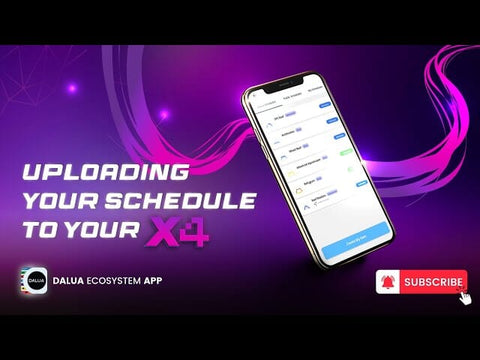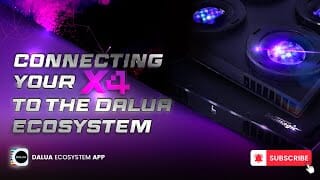X4 DALUA Ecosystem App | Full Walkthrough Setup Guide
X4 DALUA Ecosystem App | Full Walkthrough & Setup Guide
Thinking about upgrading your reef tank lighting? Or already grabbed the Illumagic X4 and want to make the most of it? This is the deep dive you’ve been waiting for.
In this video, I walk you through the entire DALUA Ecosystem App—from first-time setup to full custom control. I’ll show you how to group your lights, tweak spectrums for coral color and growth, use the WYSIWYG camera, and unlock advanced scheduling features that most people miss.
Whether you're lighting up a high-end SPS tank or just getting into aquascaping with Illumagic Pixels, this is the walkthrough that makes it all click.
🛒 Products I Show in This Video:
• Illumagic X4 Reefer Pro
• X4 + Rear Arm LED Bundle
• X4 6.5ft Extension Cord
• Illumagic Freshwater Pixels – Aquascaper
• Illumagic Freshwater Pixels – Refugium
🎯 What You’ll Learn:
-
How to pair your X4s with the app (yes, it’s easy)
-
How to group and control multiple lights like a pro
-
The best lighting settings for coral pop and growth
-
Moonlight, geolocation, and schedule hacks
-
What to do when things aren’t working right
📲 Download the DALUA App on iOS or Android
🌐 More gear & info: dalua.com
👍 Like this video? Hit subscribe and the bell — new reef content drops all the time.
📣 Got questions? Drop them in the comments or come hang out in the DALUA Reef Support Group on Facebook.
⏱ Timestamps:
0:23 – Main Dashboard
0:43 – Grouping
1:20 – Group Control
1:42 – WYSIWYG Camera
2:15 – Master Balance
2:29 – Full Schedule Control
3:40 – Custom Schedule
4:05 – Advanced Schedule
4:51 – Moonlight Feature
5:40 – Geolocation Tips
7:13 – Quick Play + Saving
7:42 – Public Schedule Invite
🧠 Stay connected:
YouTube: @daluainternational
Instagram / TikTok: @dalua_international
Facebook Group: DALUA Reef Support
📧 Sign up for the newsletter here